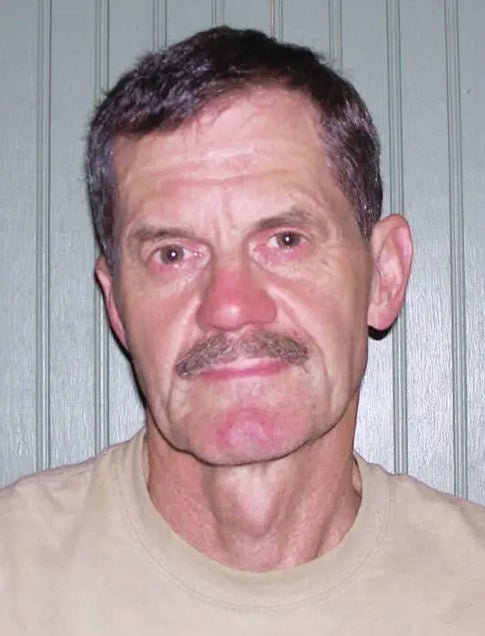What’s happening at the Library?
Published 4:00 pm Monday, August 22, 2022

- Clark County Public Library
|
Getting your Trinity Audio player ready...
|
By John Maruskin
Clark County Public Library
Your Clark County Public Library card lets you search for library materials, reserve them, renew items checked out and lets you review your loan history, which is great if you want to know if you have read a particular book.
In order to do those things, simply access the Library’s home page at www.clarkbooks.org.
Click on the “Check Accounts” tab at the top of the page. In the drop-down menu, you’ll see, “Library Accounts (Renew or Place Holds).” Open that link.
You’ll go to the Library catalog home page. At the top right is a blue rectangle that reads, “My Account.” Click on that rectangle; the Patron Login will appear. Put your CCPL Library Card number in the top box, your PIN number in the bottom box. Click submit. That will take you to your account page, where you can do more than reserve and renew books.
But let’s take it from the top. Suppose you want to reserve a book. Don’t click on the blue rectangle that reads “Home.” That will transfer you to the Library homepage. Instead, click on the “Browse” link on the left-hand side of the page. That takes you to the Library catalog while in your account, so you can easily reserve books.
Search for the item you want. When you find it, be sure to look at the record and availability boxes. There you can see if the item is available, checked out, or new and in-processing. If an item is checked out, you can reserve it; your request will be added to the reserve queue. If the item is in processing, you will be notified that your reserve is in the queue but cannot be confirmed until processing is completed. To reserve, click the “Reserve Item” link. If available, a reserved item is ready in about an hour, but please wait to be notified by a call from a Librarian.
Beneath your patron details, you will see “Items on loan.” Everything you have checked out. On the left of most records, there is a blue “Renew” link. There’s no renew link on DVD records because DVDs aren’t renewable. If another patron reserves your print or audio material, you will not be able to renew it.
Beneath the Items on Loan section is the “Financial” section. Since the Library no longer charges fines, that will be empty. Please remember that lost or damaged items must be paid for.
“Reserves” is the next important field. There you will see all the items you have on reserve at the moment.
Beneath reserves is “Circulation History.” On the top left of that section is a gray rectangle that reads “Last 30 days.” Below it will be listed all the books you checked out in the last month. By clicking on the Last 30 days box, you can reset the search for 90 days, the last year or all.
Online accounts are convenient, but, as always, and I cannot stress this enough, if you prefer talking to a Librarian, call or better visit the Library. I do. People are better than screens.
Have a great week. Have you seen the exhibit of Greg McGuire’s painted table saw blades? It’s great. Stop in.